VisTitle V3.100 Full Installer
Date: 2024-2-7
Size: 1.0GB
ClickTimes: 3,206
Notice
- VisTitle V3.100 supports 30-Day Trial. Just install and run V3.100, select “Software trial” and then click “Start trial”.
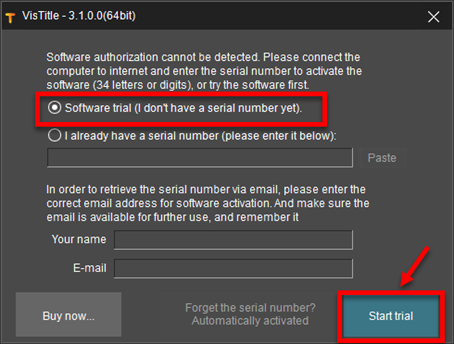
- VisTitle Express and VisTitle Full Version use the same upgrade and full installer from V3.1. During installation, former version license and related information will be detected automatically to determine installing Express or Full Version by default. If auto detection fails, VisTitle Full Version will be chosen by default. Meantime, user can choose the right version manually to install.
New Features
- Added the option of Reinstall NLE Plugin in Help menu. Support independent installation without NLE. With the function of reinstall NLE plug-in, VisTitle can be installed in the editing software.
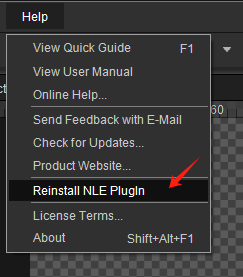
- Added a “VisTitle Tray” function to facilitate layout interaction with third-party software (VisTitle Express does not support this function). The content in current layout can be dragged to the timeline of third-party software (such as DaVinci Resolve or CapCut) in real time.
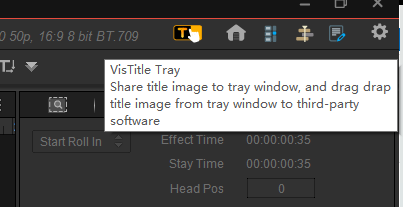
- In edit view of VisTitle, “Paste Image As Background” (Ctrl+Shift+V) function is added in right-click menu, which is convenient for copying the video background from an external program quickly .
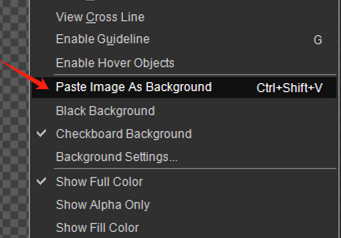
- Added the function of exporting the current layout as movie, corresponding to shortcut keys Ctrl+1-4, and the export function in edit view has also been modified to quick export. Quick export means selecting the target file and exporting full-screen movie without any settings. Added the function of exporting all the editing layouts as movie. The movie of each layout will be automatically output and named by number. Corresponding folders will be automatically created for image sequences.
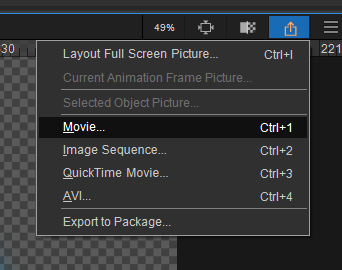
- Template library export/import template package (*.vtpkg) functiona. Support exporting template in the template library into package (*.vtpkg) including font, third-party files and other resources, and also support merging and exporting multiple templates into one package;
b. Support exporting a certain category in the template library as one package;c. Support importing or dragging template package into the template library, and support importing template package as new category;d. Support exporting the currently edited layout and all layouts into one or more template packages under the File menu.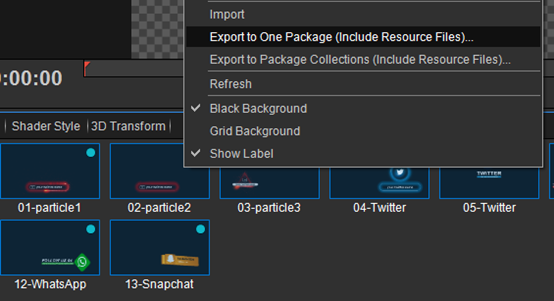
- Added various functions for organizing the layouts under the File menu.a. Consolidate project to folder; export all layouts to one package or package collection, import layouts from package, etc.;
b. The template package includes font, third-party image, animation, and resource files such as texture, mask, and light effects used for color rendering, as well as texture, bump map in the 3D model, hand-drawn animated logos, etc.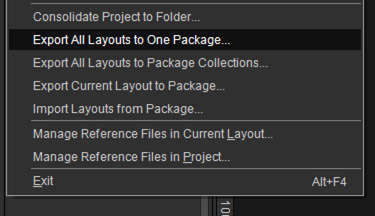
- Format setting is modified, and the operation is more concise.
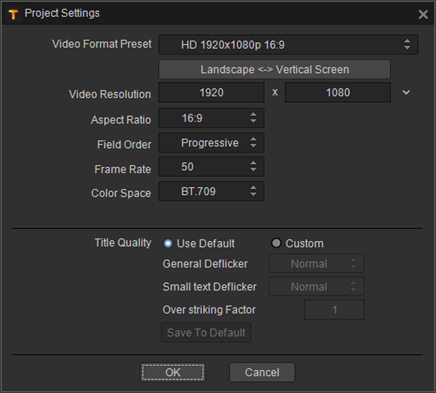
Fixed or Improved
- The layout list number has been revised to start with 01 (the old version started with 00).
- Solved the conversion error of BGRA->YUVA4224 , fixed the issue of opaque image with 254 transparency in EDIUS.
- Redesigned the rules for dragging title template files from external program or template library to the edit view. Drag a single one, it will replace the current layout; drag multiple template files, the first one replaces current layout and others will be added as new layouts.
- *.vtlayout or *.vtpkg files can be dragged to the layout list as layouts.
- Drag and drop *.vtprj project file to the edit view to open the project.
- Record settings of list width and font format in subtitle interface.
- In the case of 50i project, the video background may be incorrect.
- Shading properties cannot be applied when rendering image files with “Face” property only.
You need to login to download it.If you do not have a VisTitle user ID, please register now !