VISEDIT PRO V2.5 Full Installer
Date: 2022-12-01
Size: 1.15GB
New Features
Select a video clip in bin or on timeline and right-click it to set color space in the drop-down menu.
2. Optimize the safety mechanism of saving project to ensure the project saved is always valid.
3. Optimize UI display, add default buttons for audio output and monitor for quick reset.
4. Optimize razor and select tool. When mouse moves to audio clip, the corresponding video will be detected and displayed on timeline automatically, which avoids black screen. When using razor tool, press Shift key and timeline will be adsorbed to cut point.
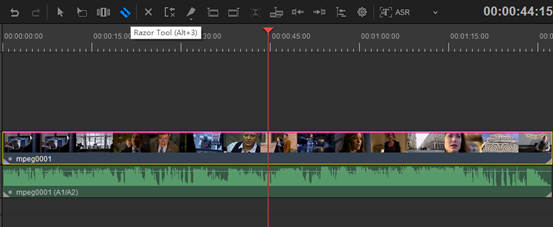
5. Add VR category to video effect, containing VR to Fish eye, VR Relocate, and VR 2D Projection options.
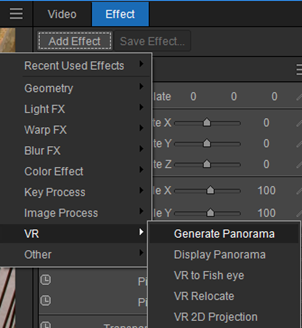
6. Improve the export module of timeline, remove categories and formats that are not commonly used, add live streaming category and formats, and optimize template description. When exporting timeline, if you enable conversion, GPU will be used to improve efficiency. If 4K export is not supported by encoder, there will be prompt.
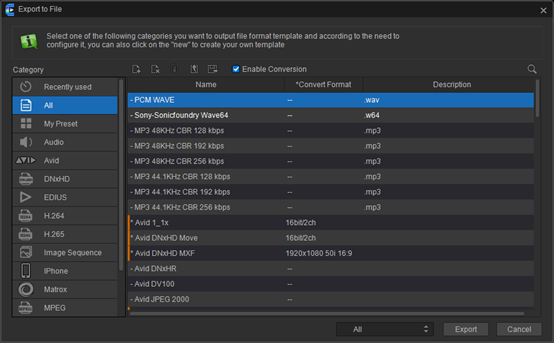
7. If settings in system options requiring software reboot are modified, there will be prompt and the software will reboot.
8. Shift + Space Bar enable playing between in and out points.
9. Optimize NDI or board card export, ensuring the normal export of various scenes, as well as portrait mode rotation.
10. Optimize H.264/H.265 setting interface. Value of high, balanced, and other quality options are adjusted to 2.1 times of before with integer Mb value. Add 422 to X264 encoding and I-Frame Only option.
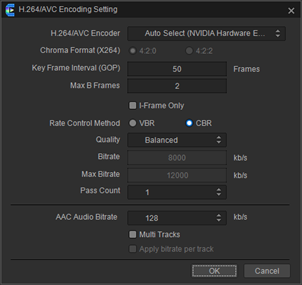
11. Optimize I/O point setting on timeline to make it always available.
12. Optimize the background picture display in Title Mini Editor when editing titles. When timeline cursor moves beyond the title clip, the video image where the timeline cursor stops will be displayed.
13. Optimize some operation problems of floating control panel at full-screen playback window.
14. Fix an issue in the list mode of bin, previewing video clip with the mouse cursor beyond in and out point gives no feedback of image.
15. Fix encoding errors that may occur in some cases in Win7.
16. Fix invalid audio bitrate settings for H.264/H.265 MP4 output.
17. Fix the issue of AAC encoder outputting audio with a few frames forward.
You need to login to download it.If you do not have a VisTitle user ID, please register now !